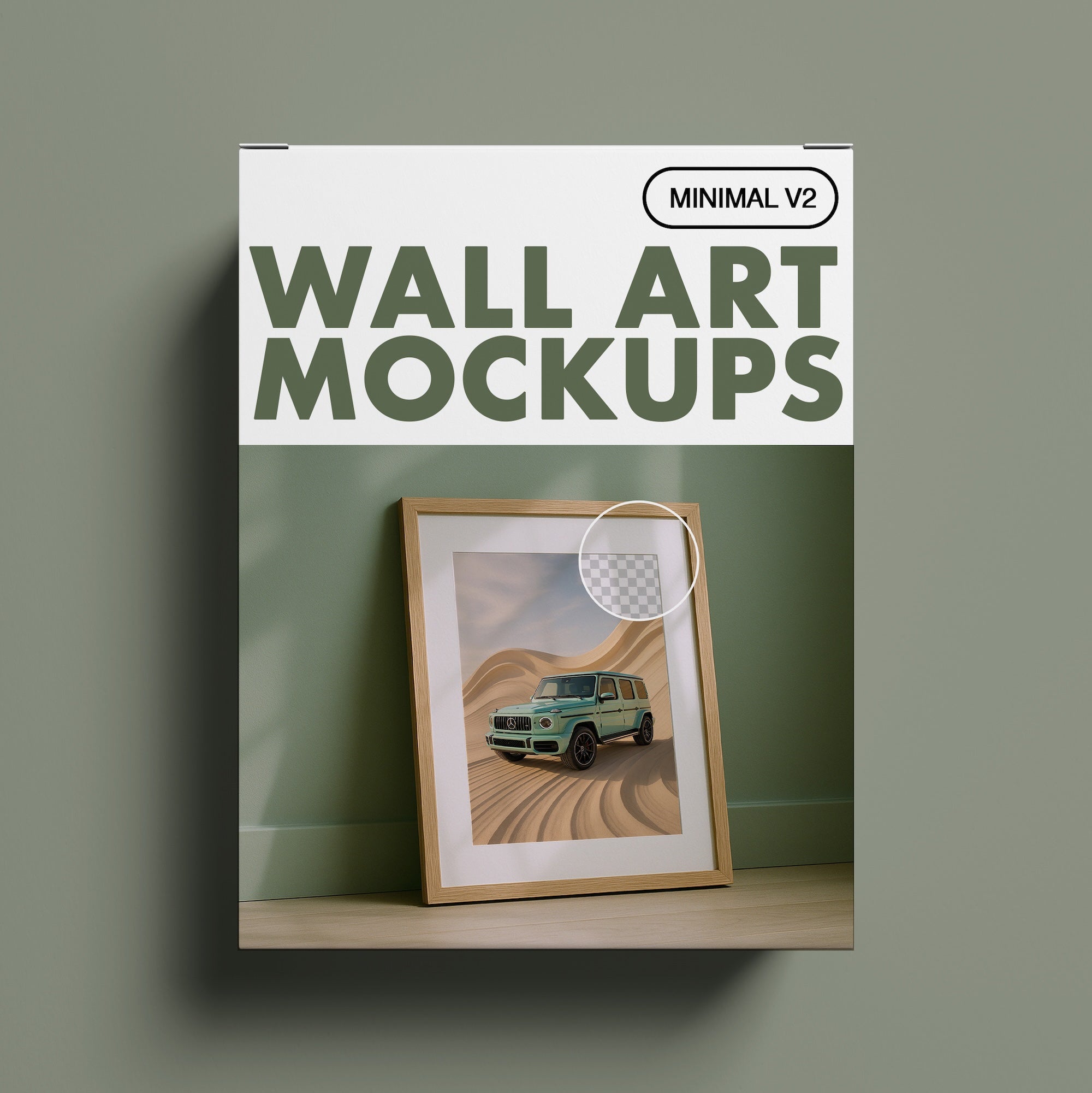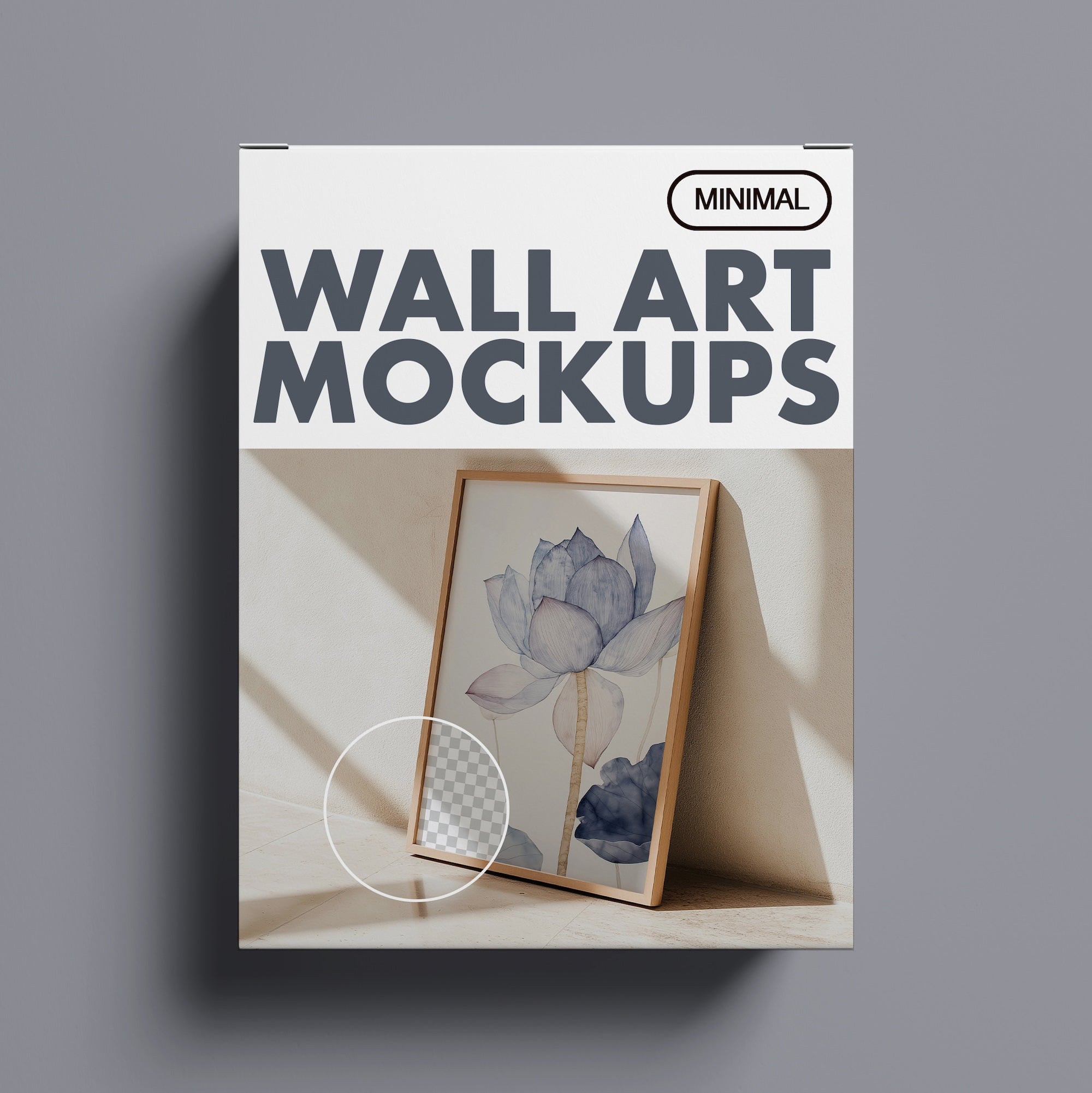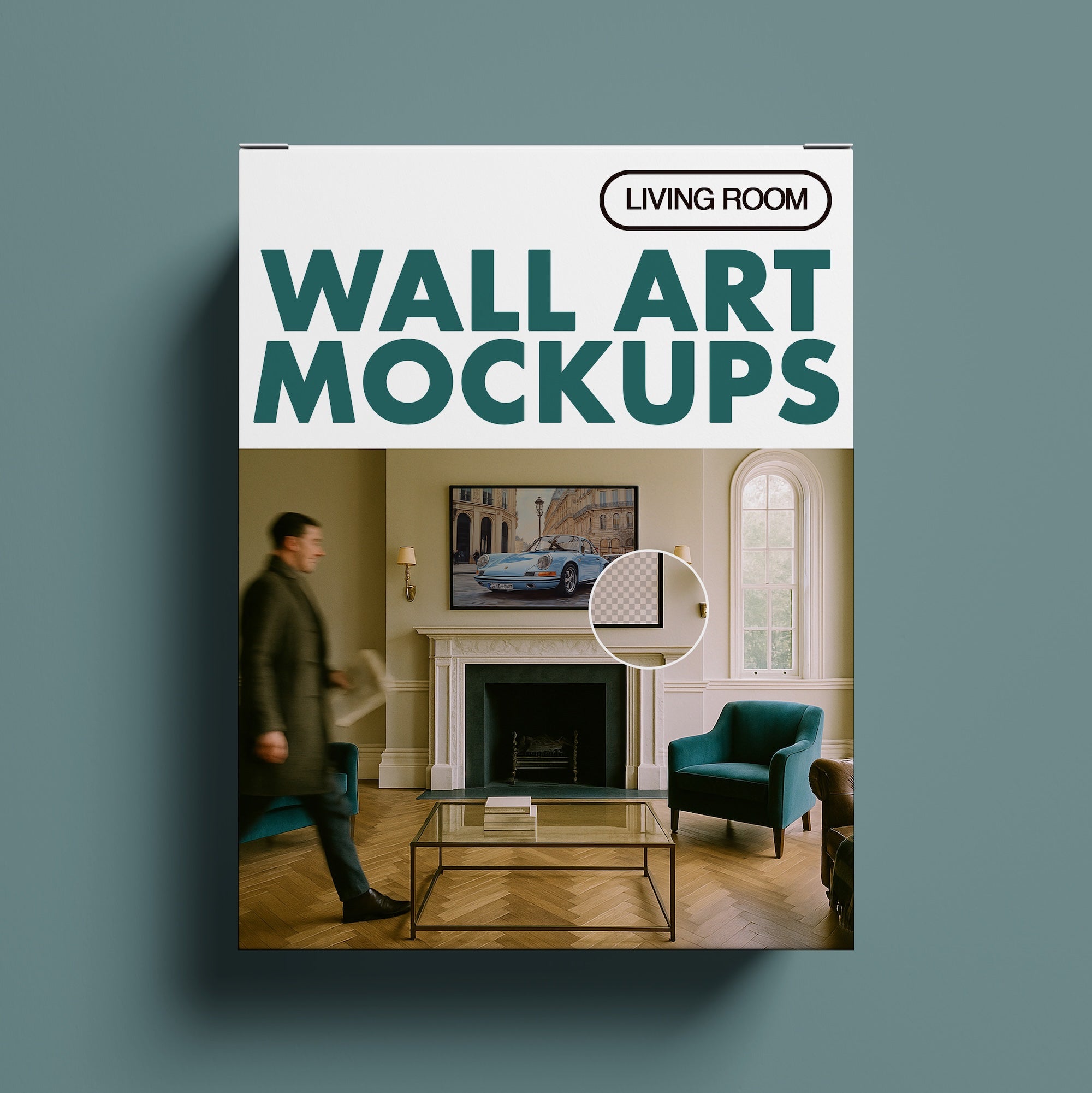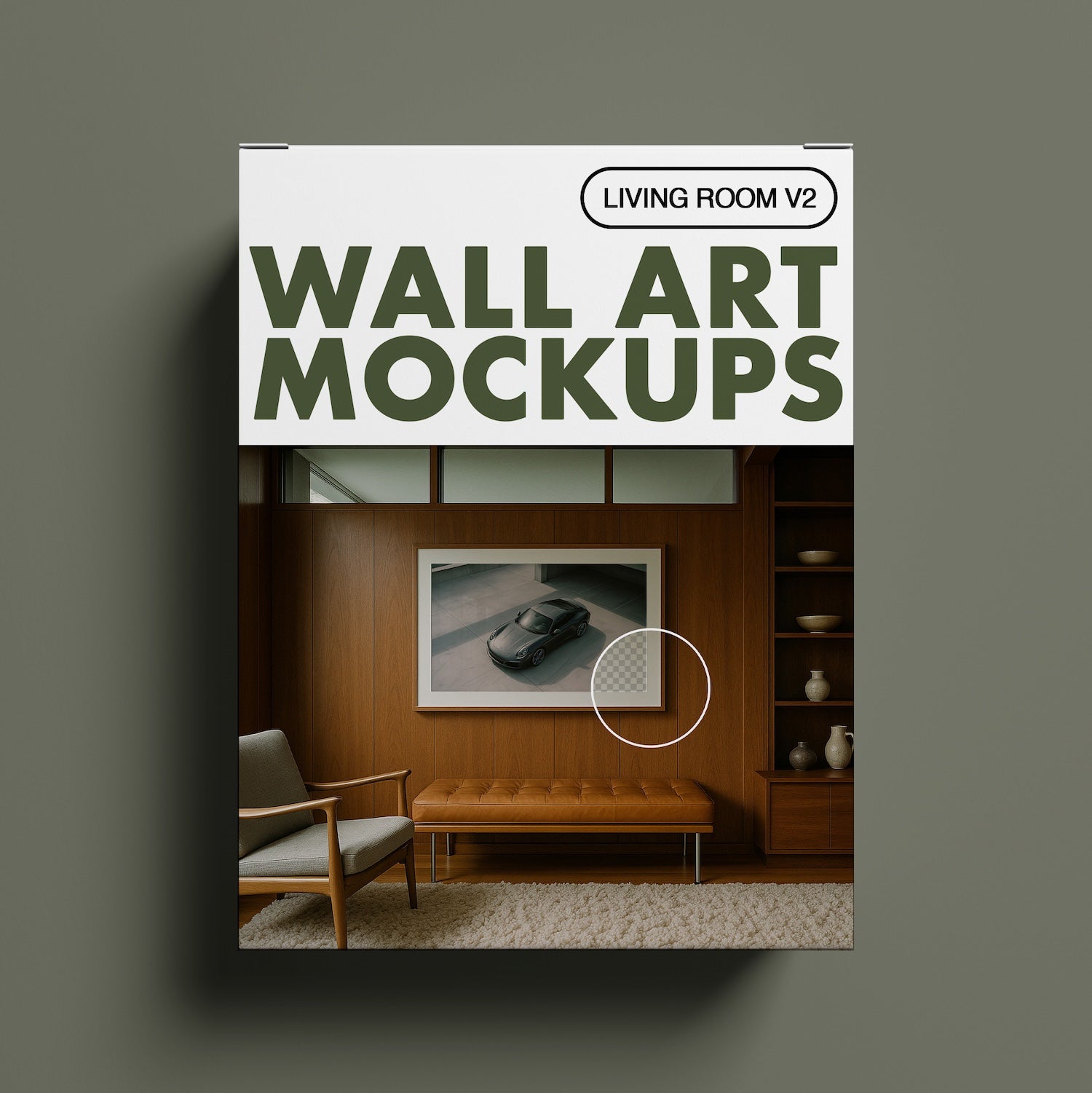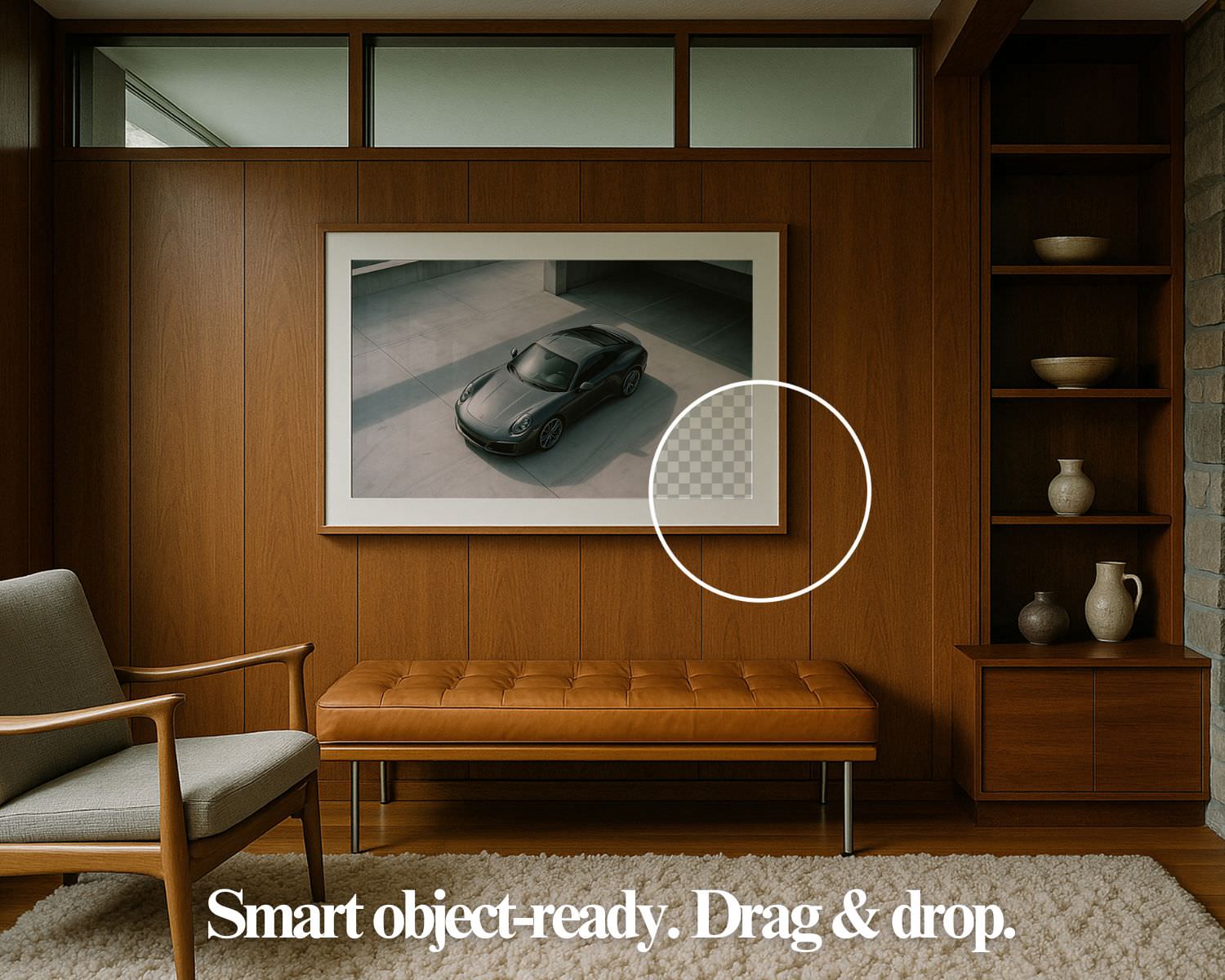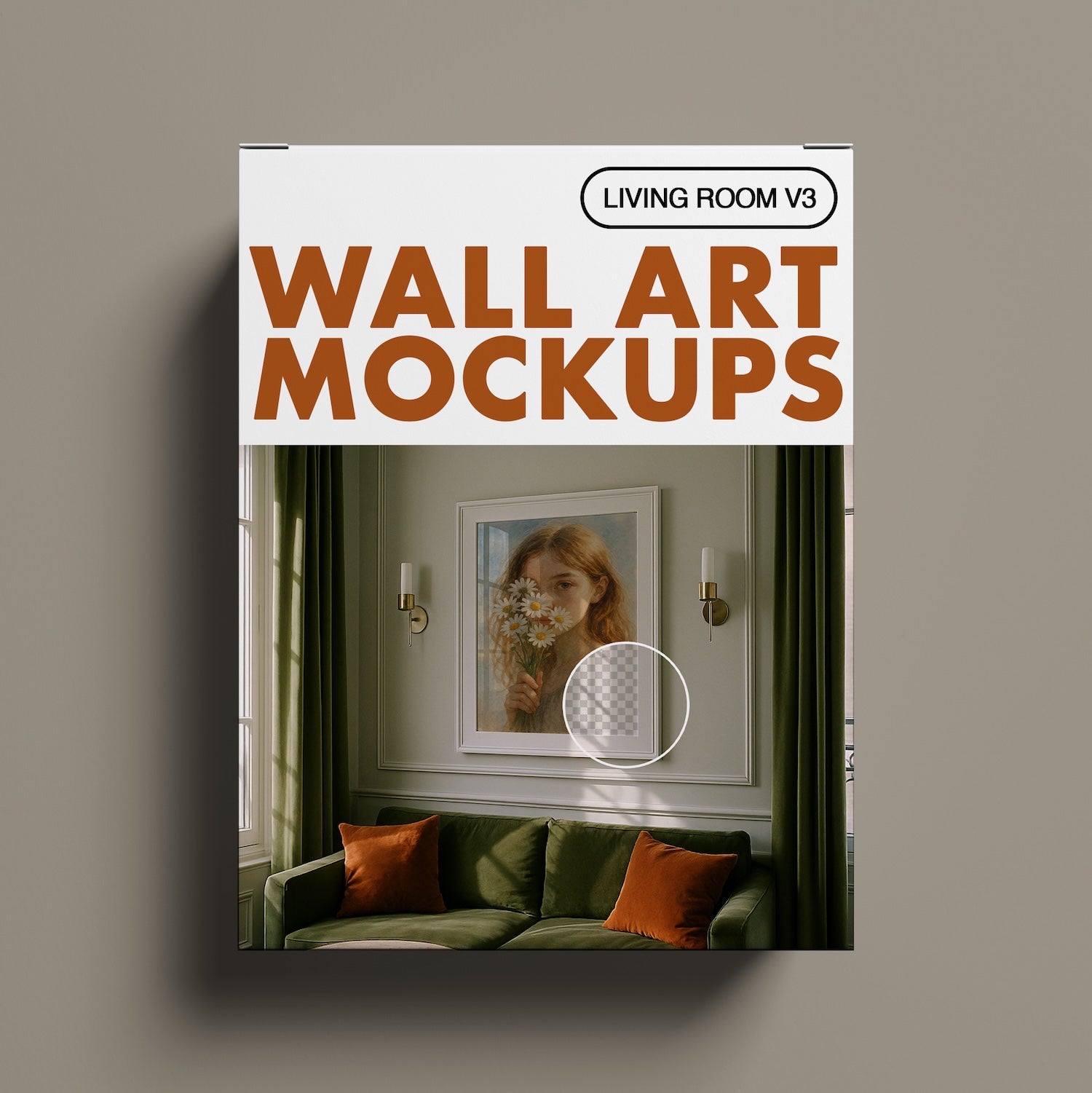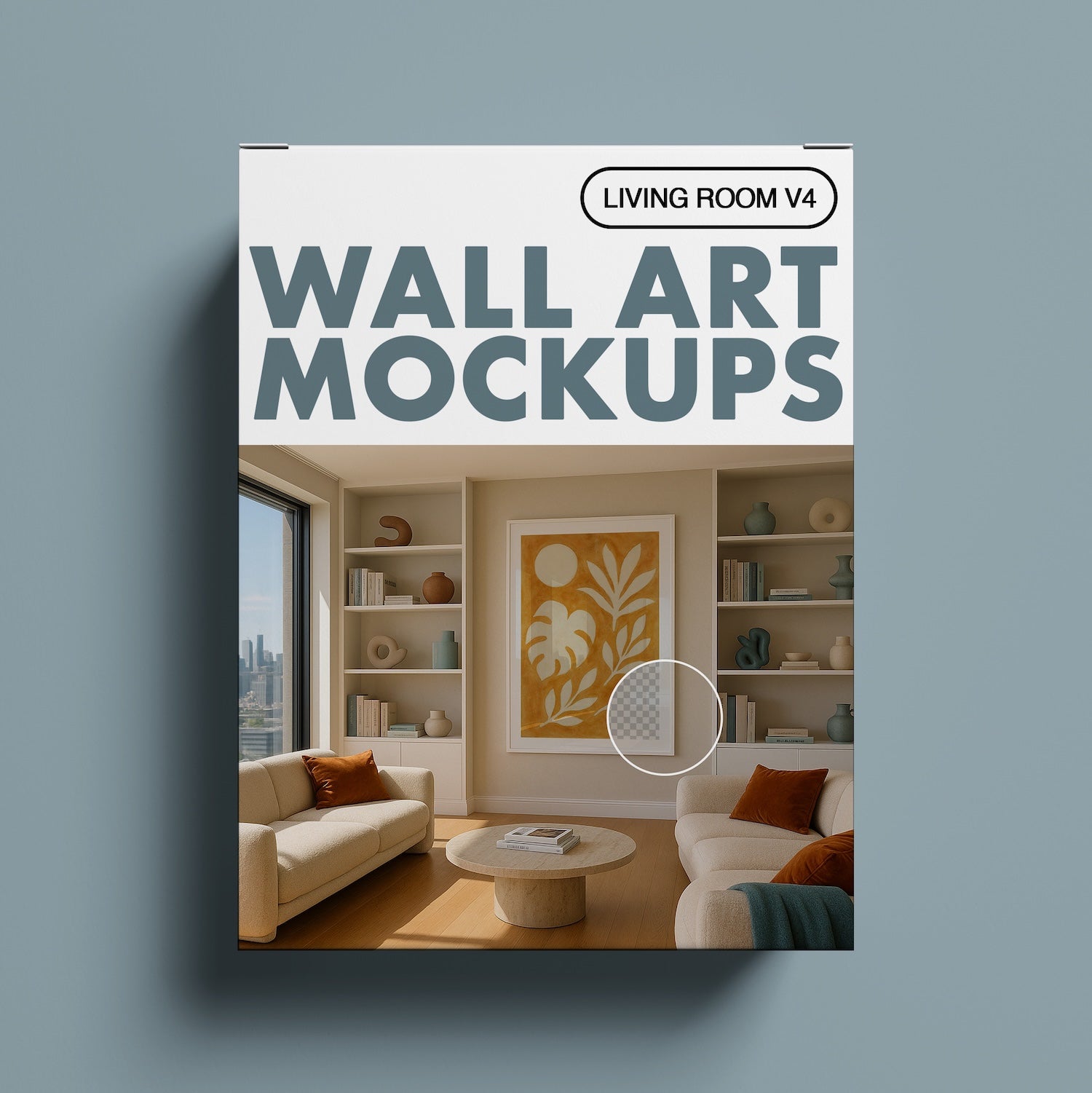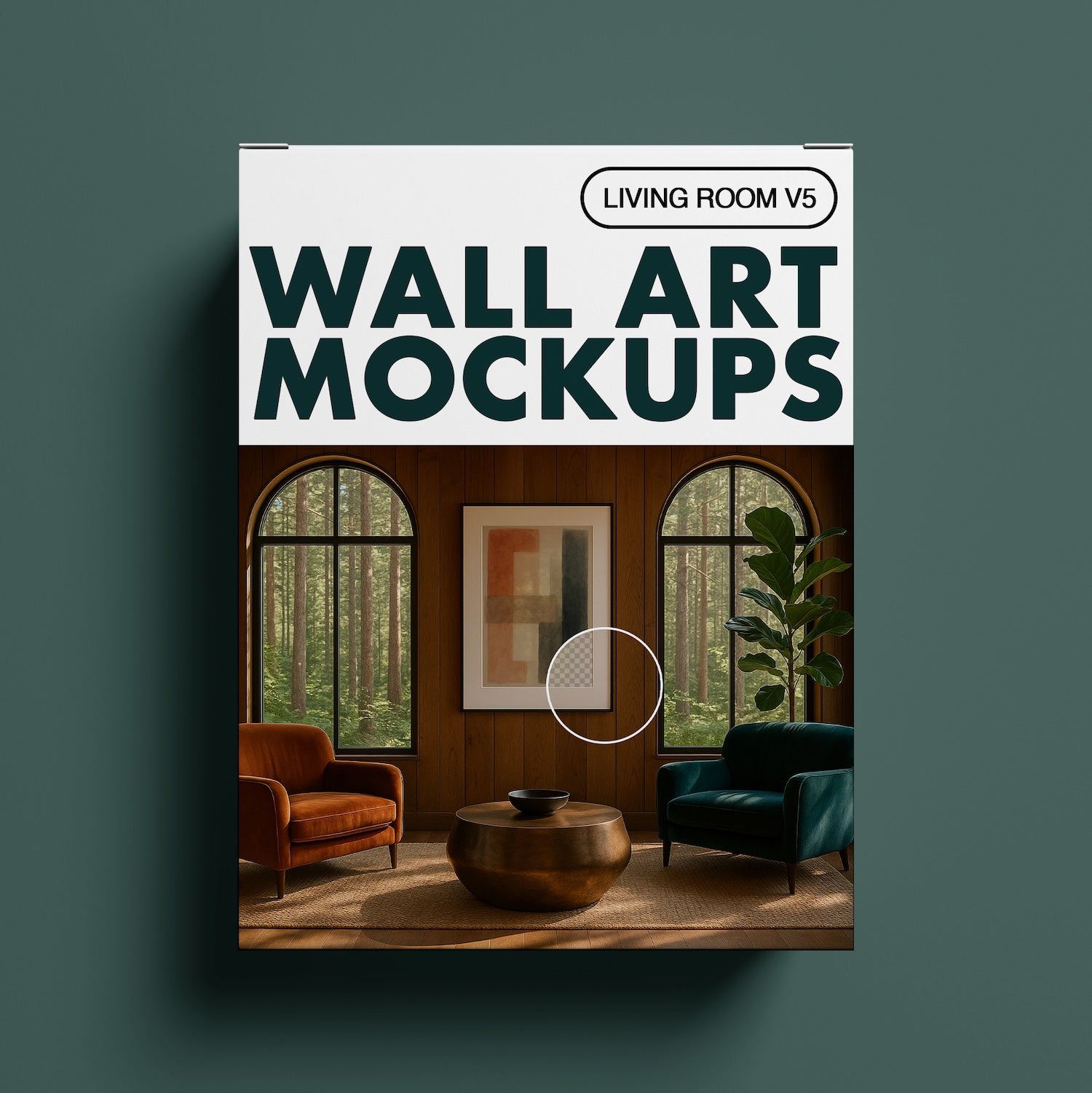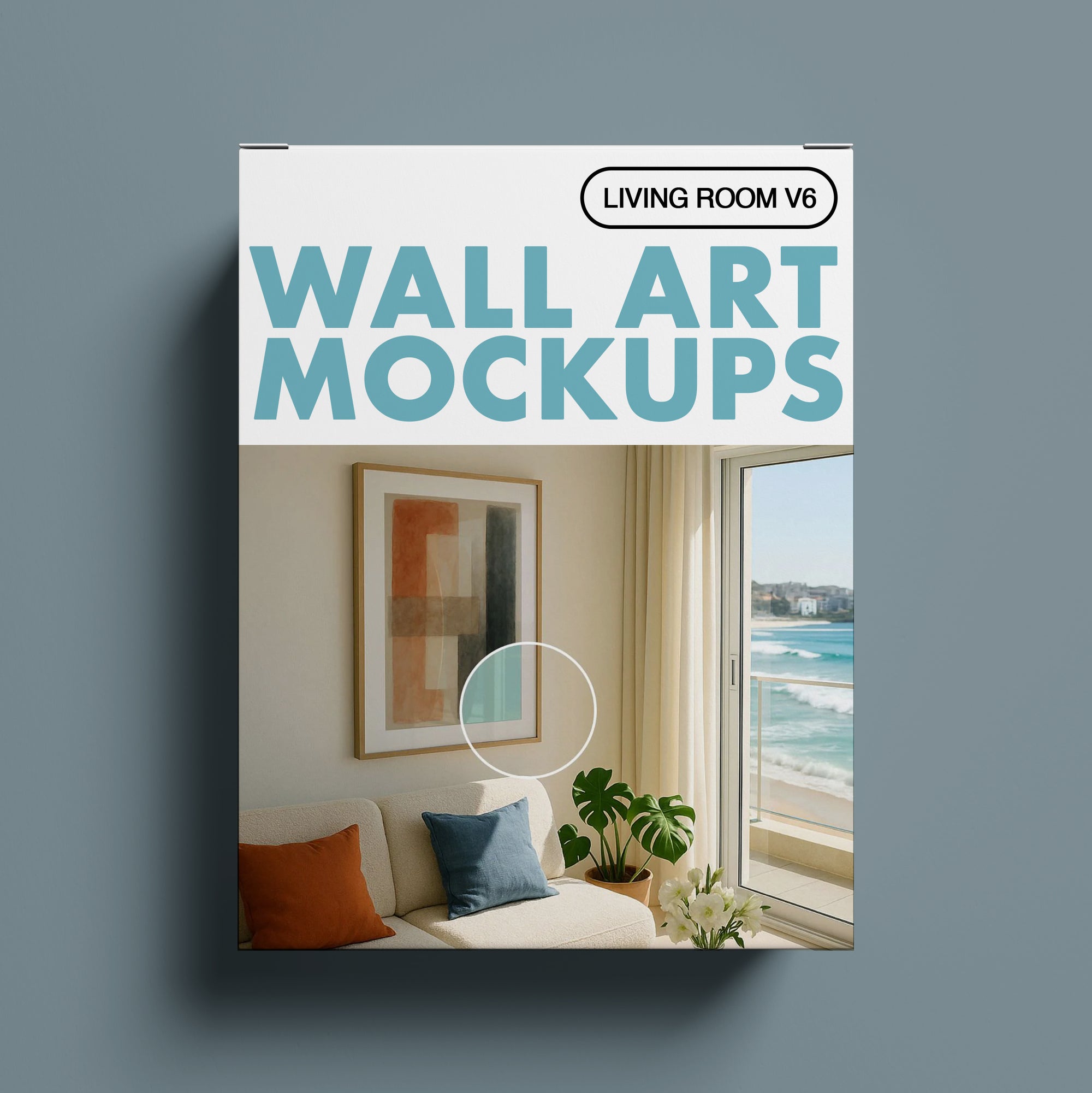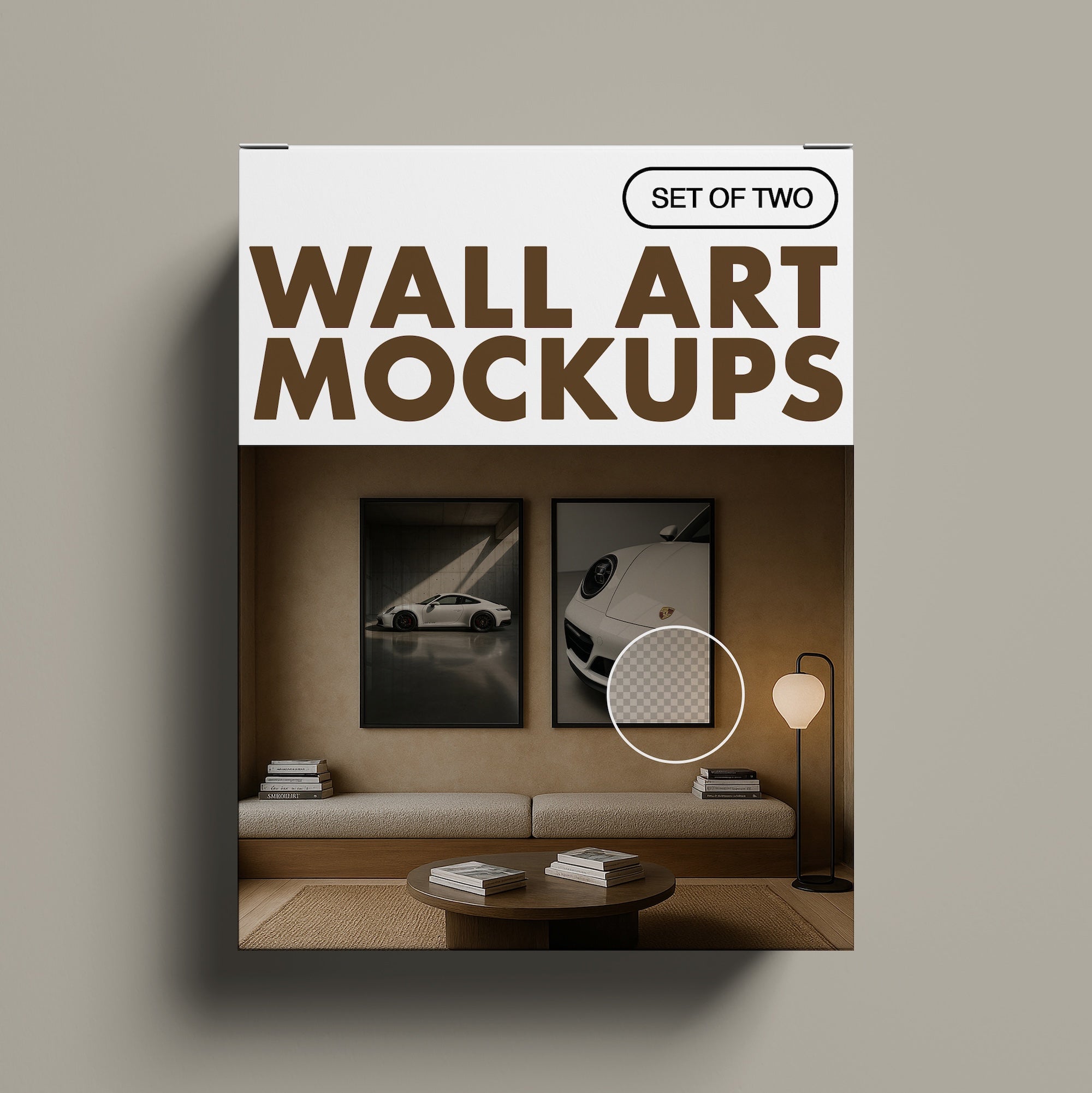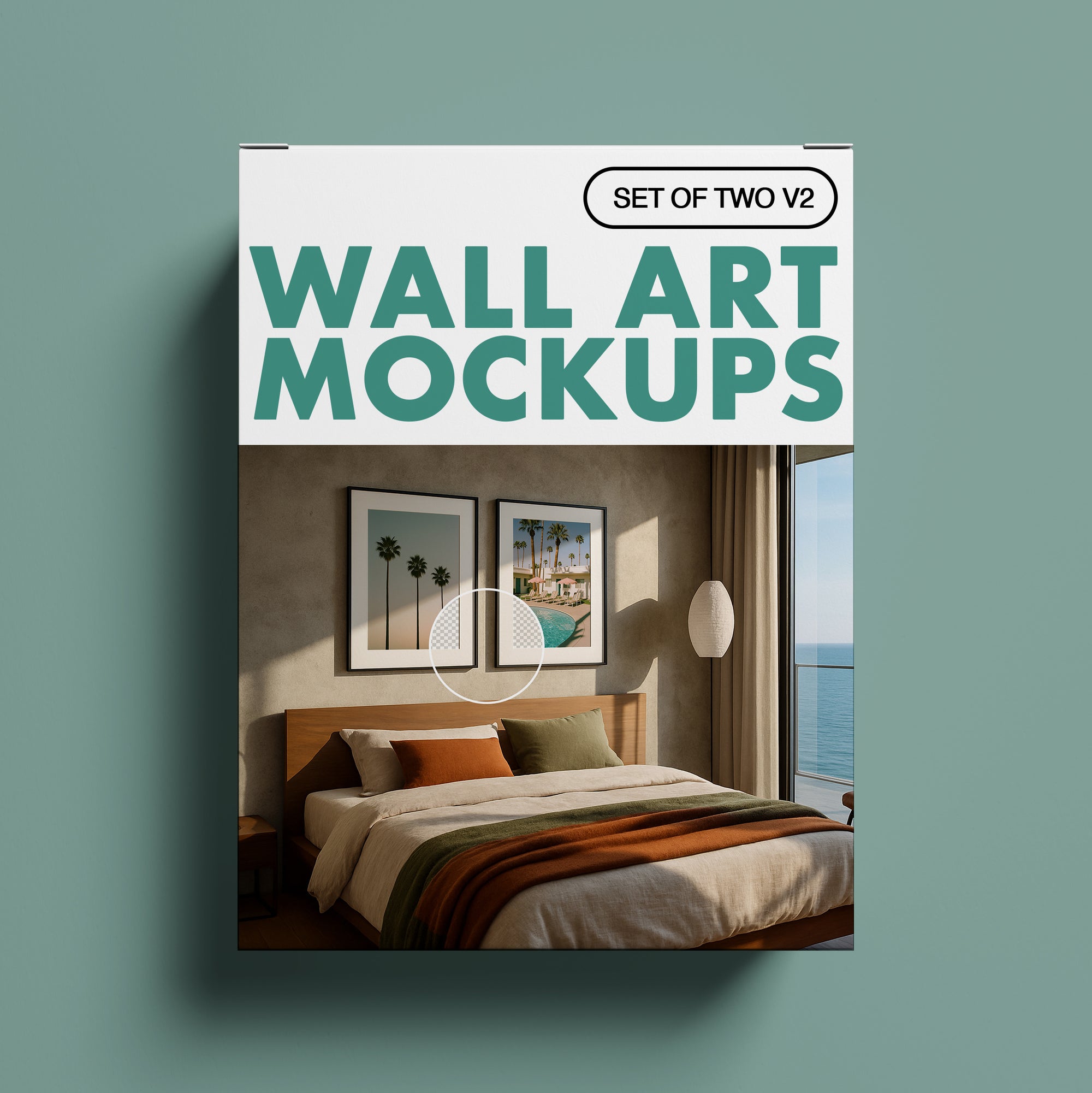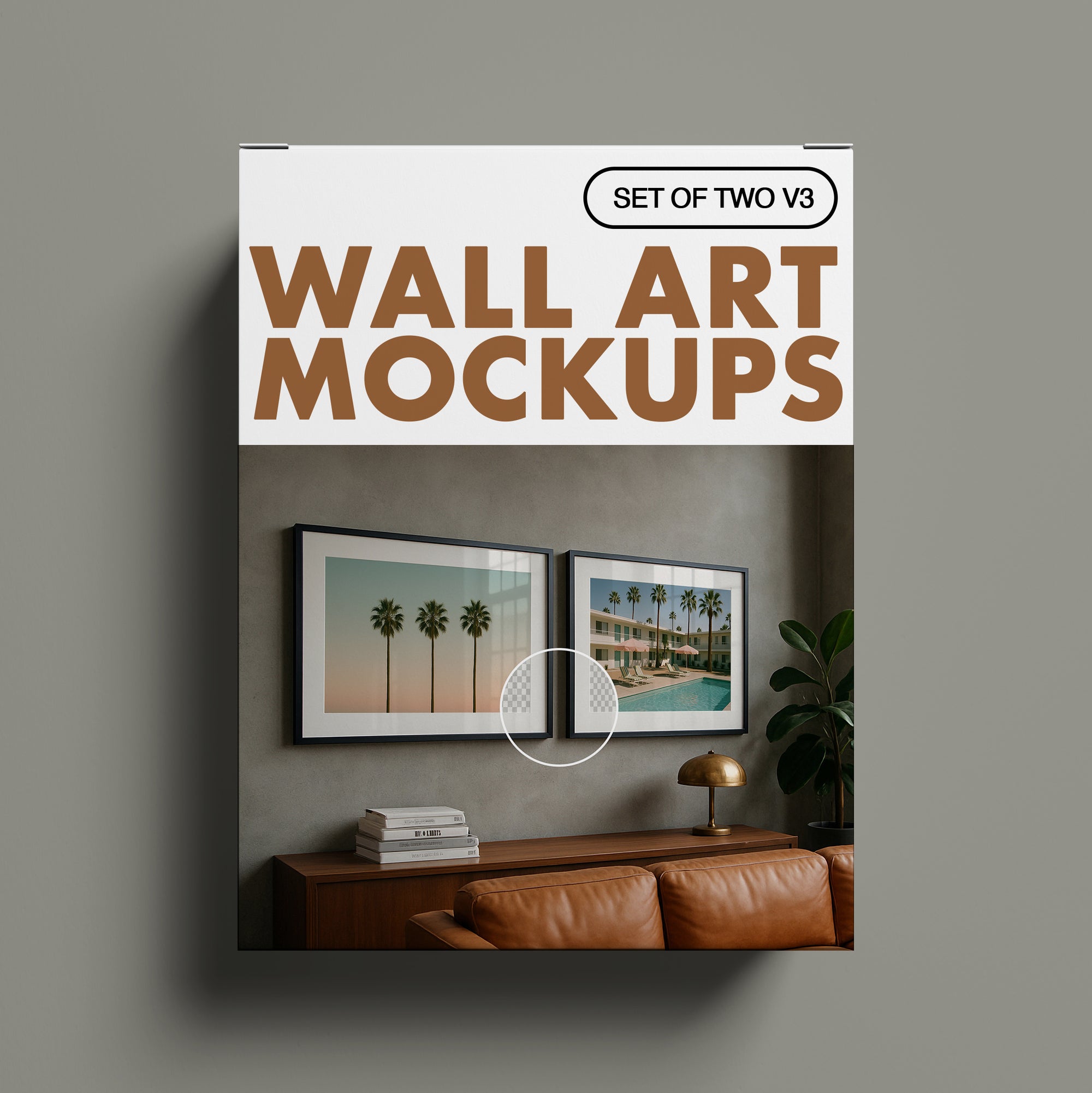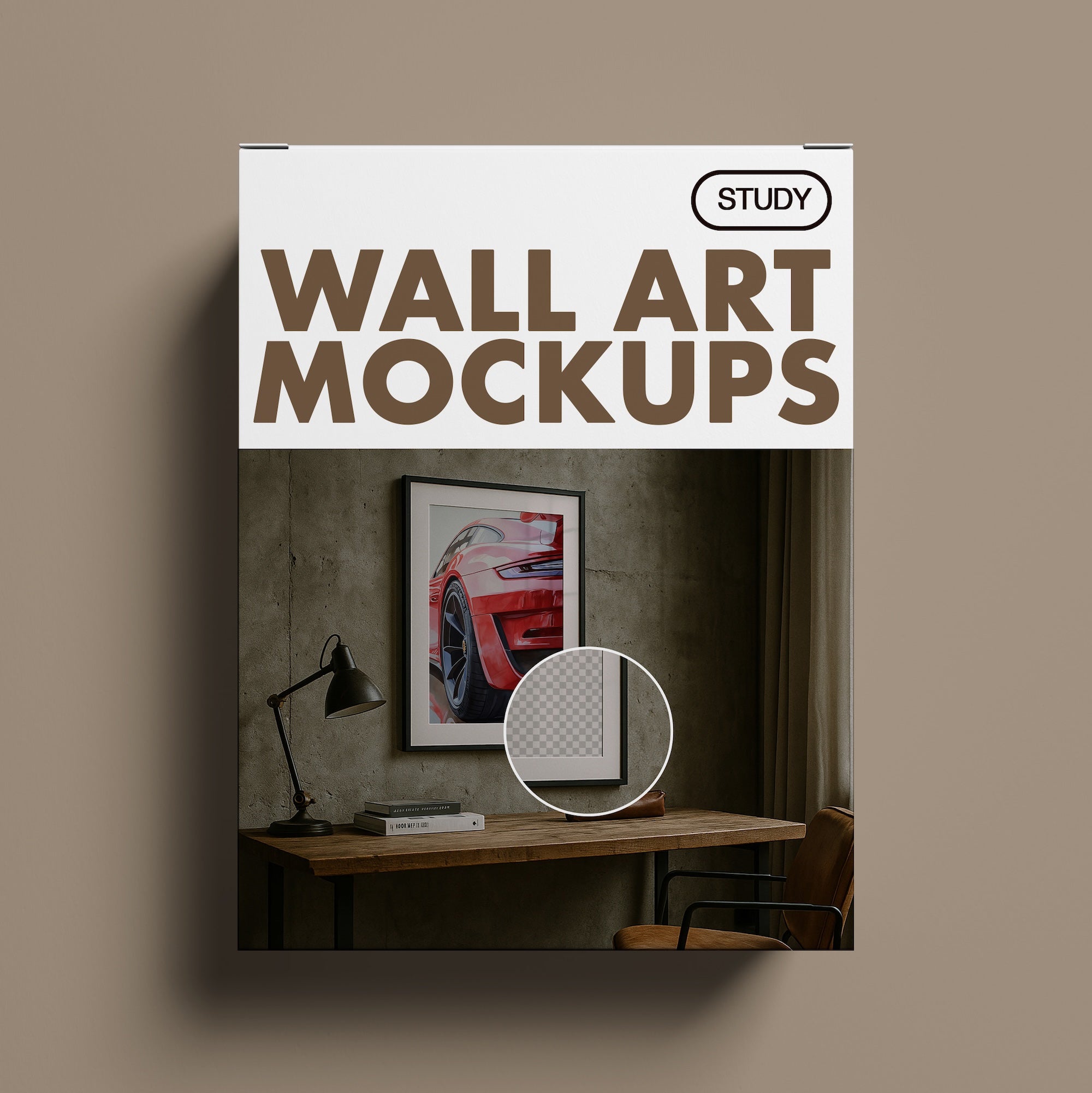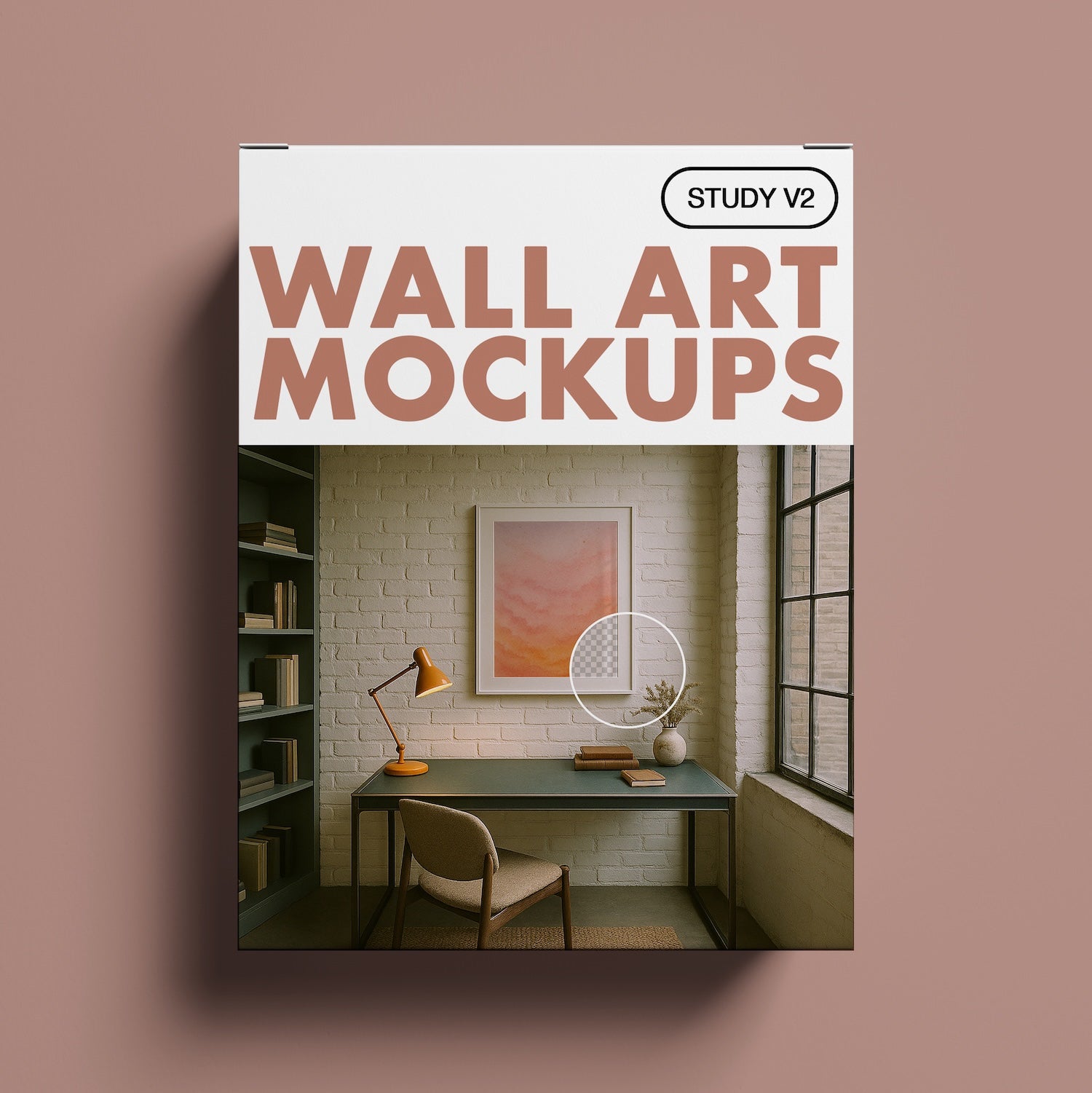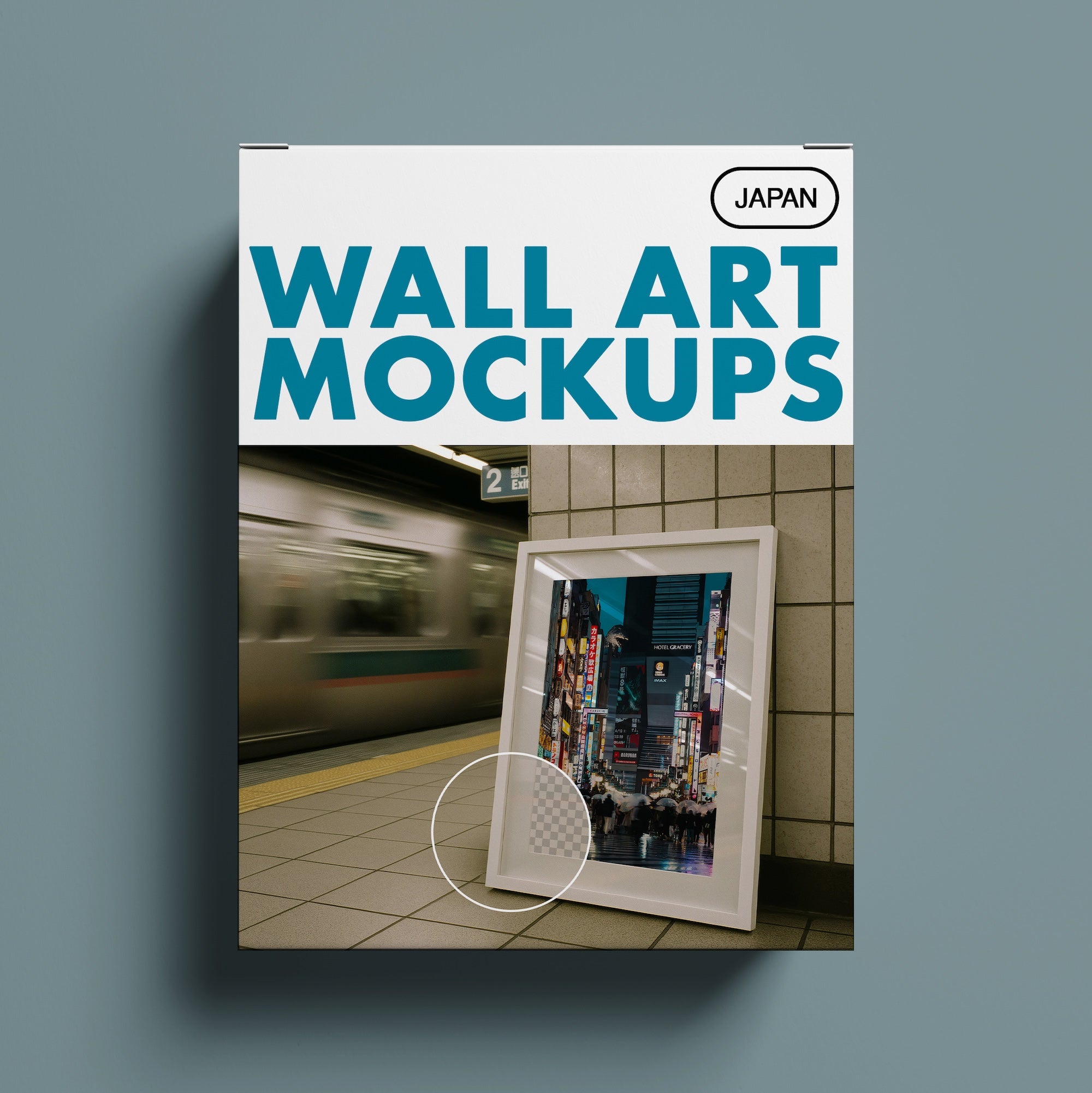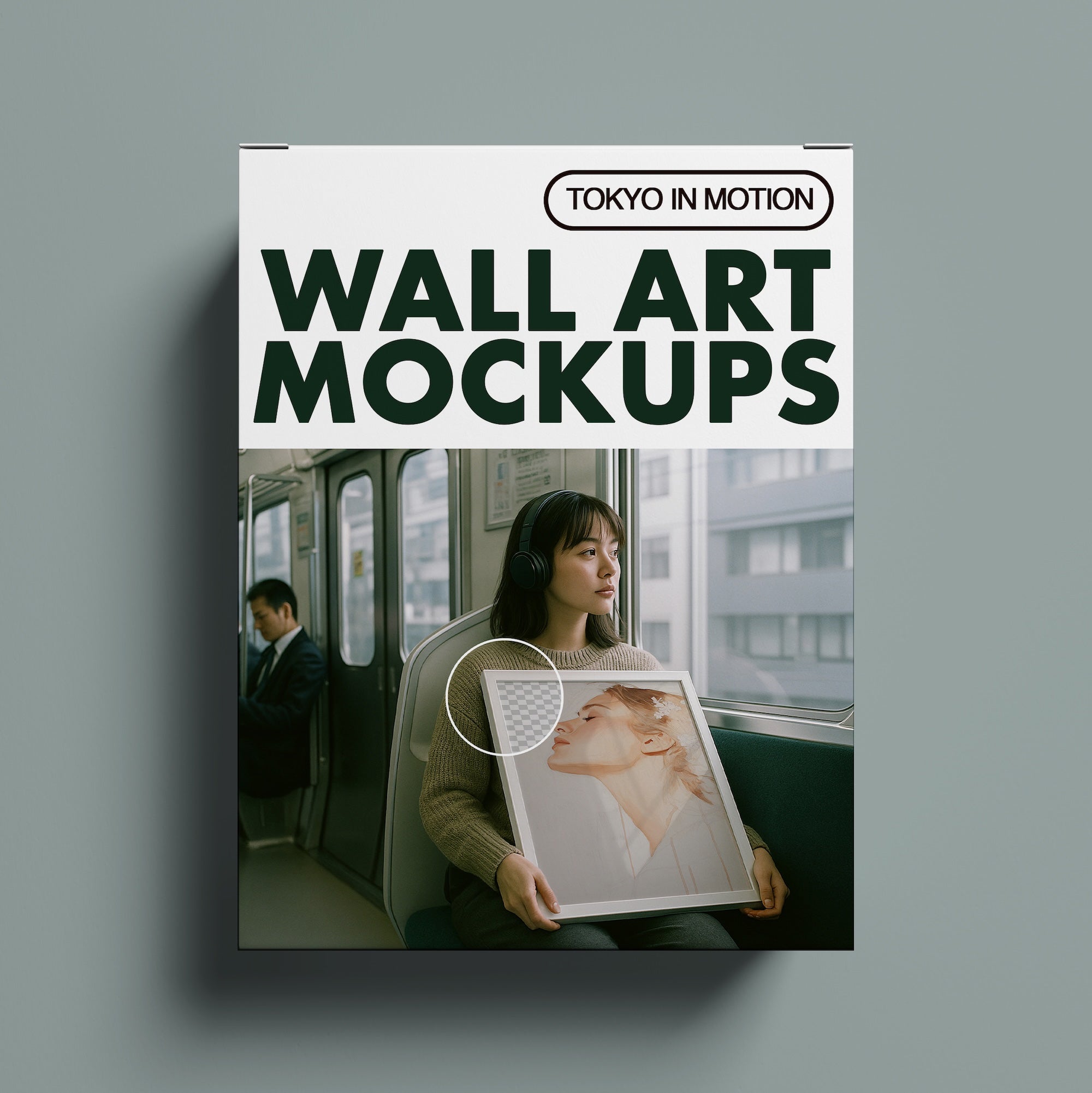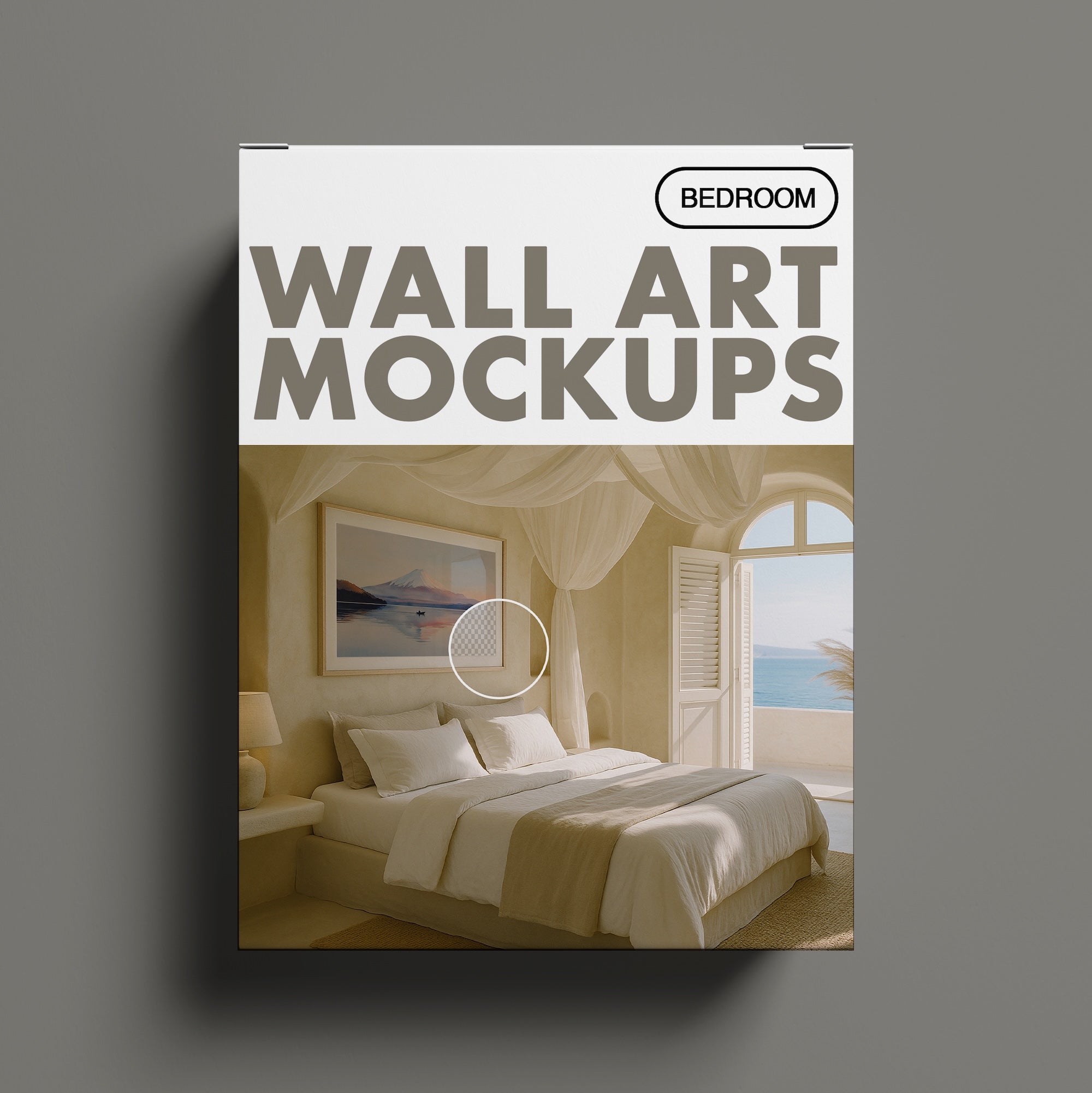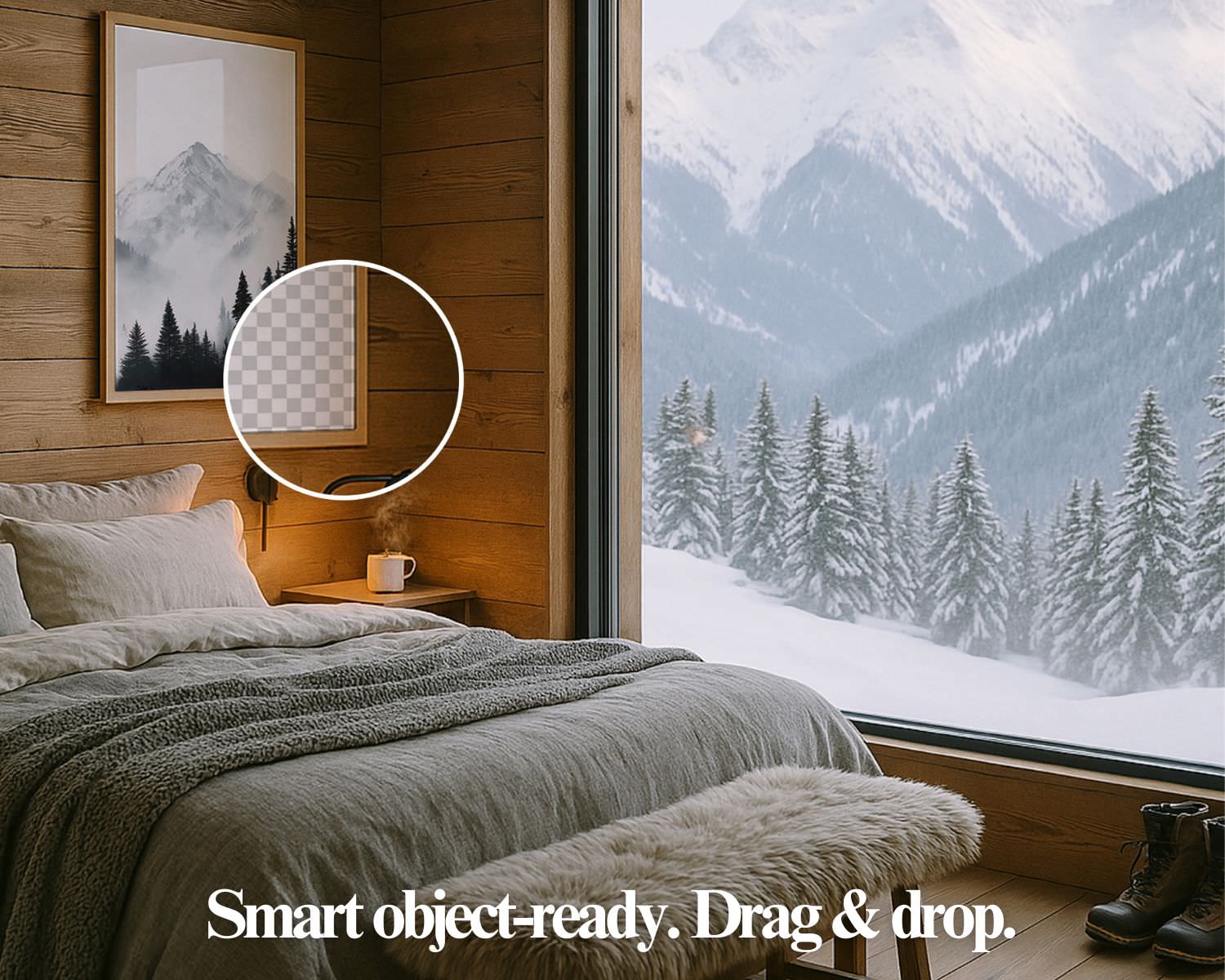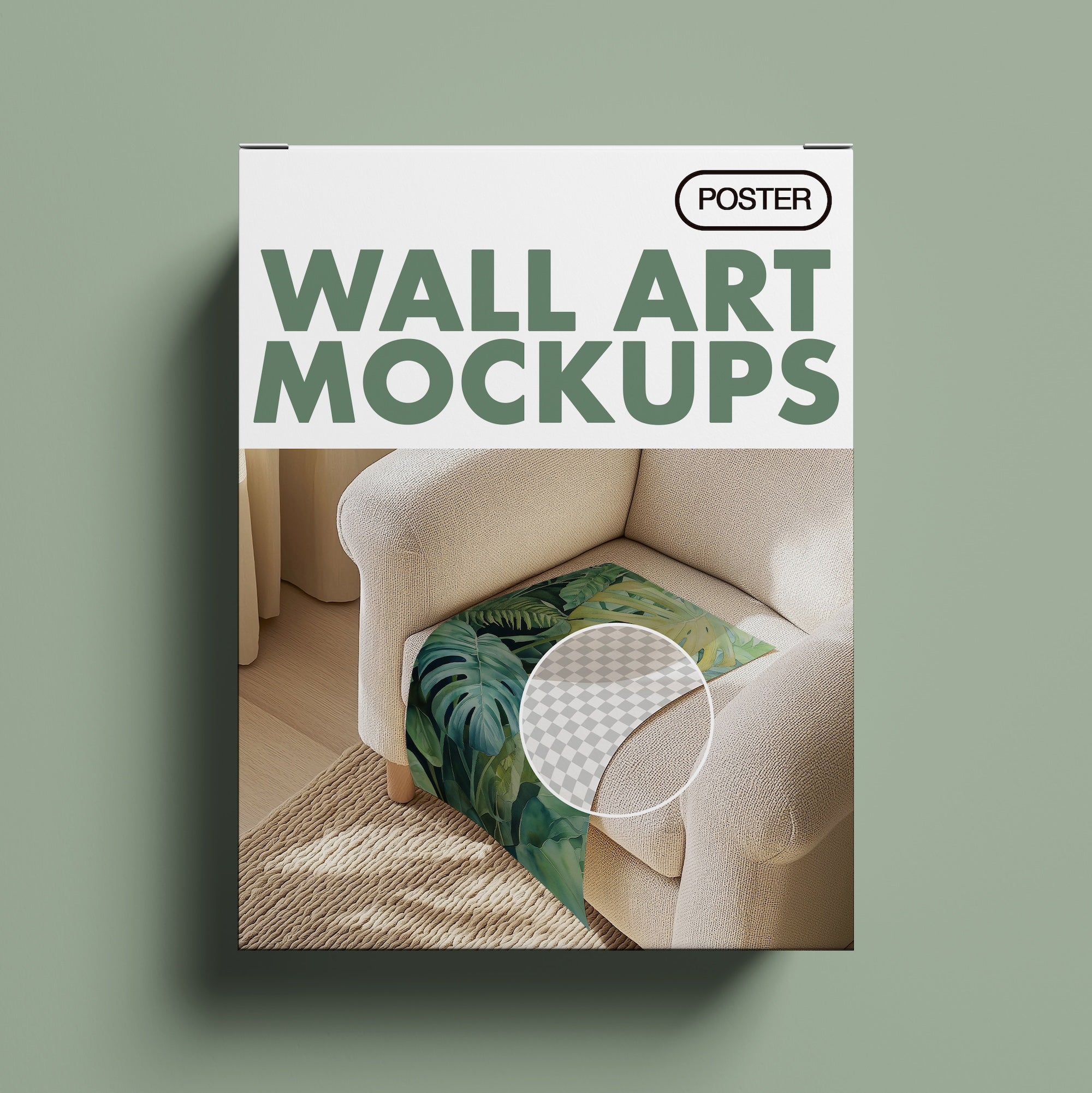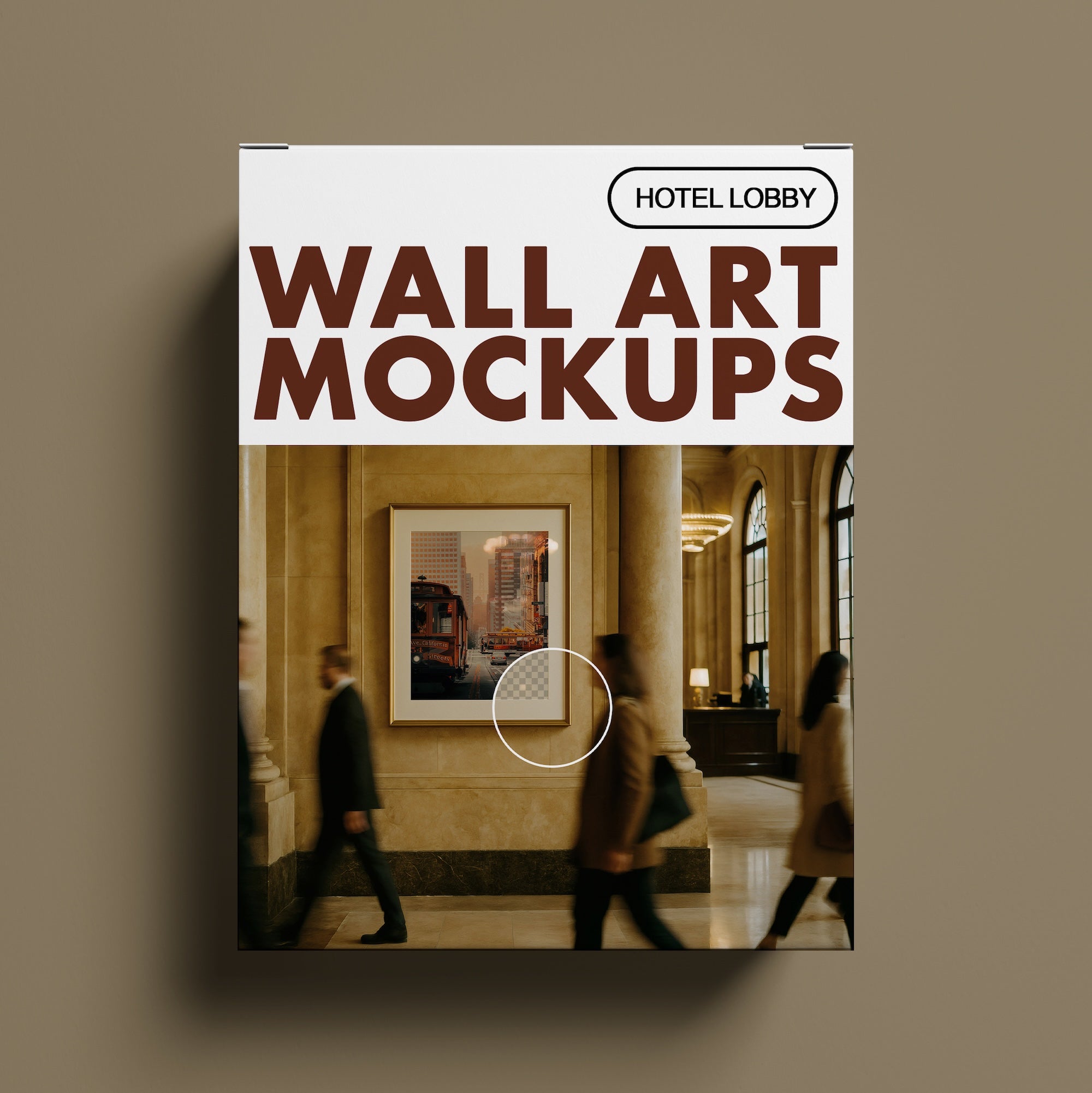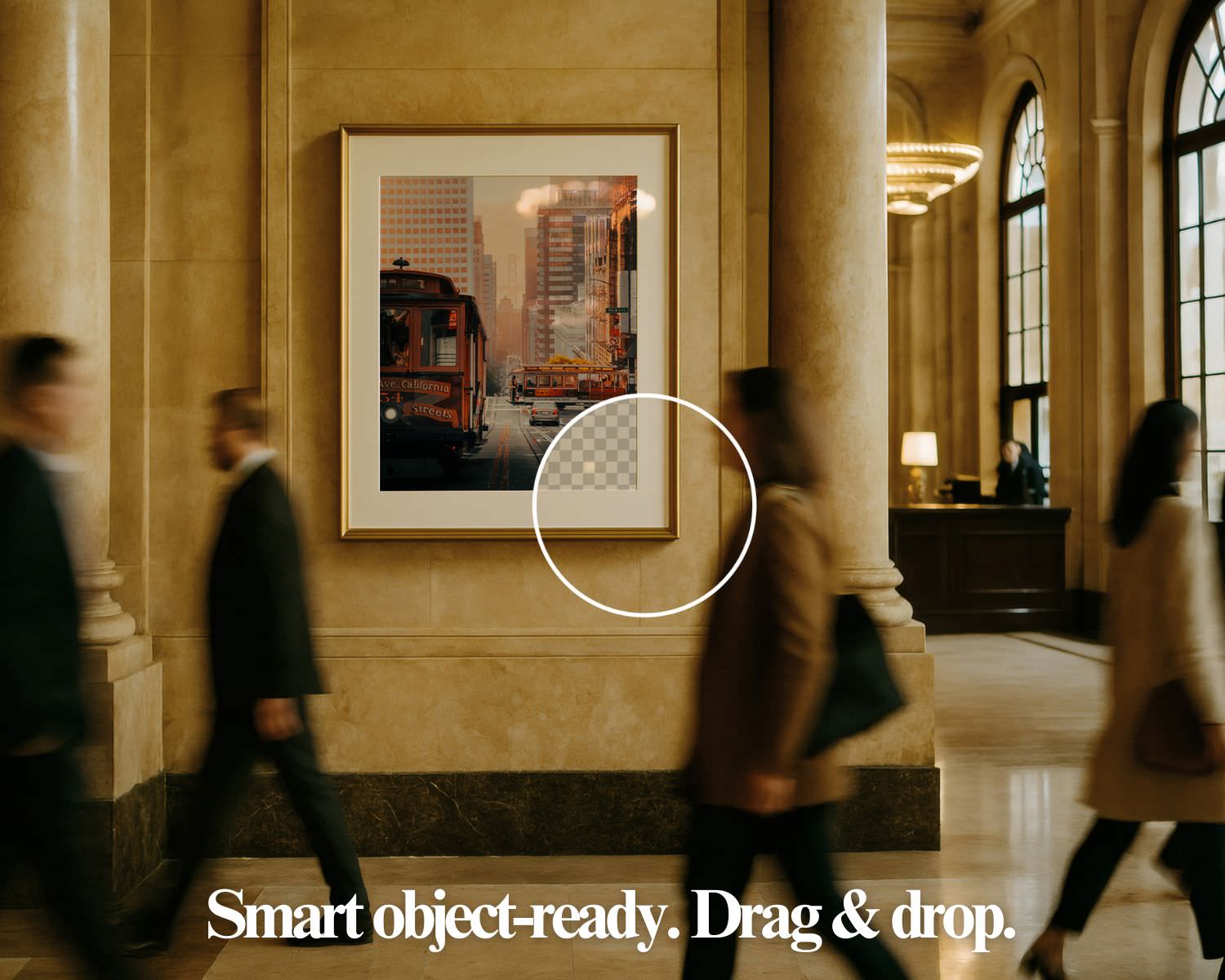Wall Art Frame Mockups – Starter Pack
 Instant Download
Instant Download
 Drag & Drop
Drag & Drop
 Commercial Use
Commercial Use
 Original Renders
Original Renders
Exclusive Bonus for Etsy Course Students
🎉 This pack is FREE when you purchase the ‘Selling Art on Etsy’ course! This is a course-exclusive resource to help you create professional product images that boost sales.
Realistic PSD Mockups for Selling Your Art Prints
Elevate your art print business with the Wall Art Frame Mockup Starter Pack, crafted to help you showcase and sell your artwork with a professional touch. Whether you're selling online or simply displaying your art, these high-quality mockups bring your prints to life in stunning, realistic interiors.
What’s Included?
Image resolution: 2464x1856
✔ 90 Original, High-Resolution Renders – Professionally designed mockups for showcasing your prints.
✔ Smart Object Layers – Simply drag, drop, and swap out the artwork in Photoshop for a seamless, professional look.
✔ Commercial & Personal Use – Use these mockups for your shop, website, and marketing materials. (Note: Reselling or redistributing the files as-is is not allowed.)
✔ Photoshop Required – You’ll need Adobe Photoshop to edit these PSD files.
Get ready to present your artwork in the most professional way possible! 🚀